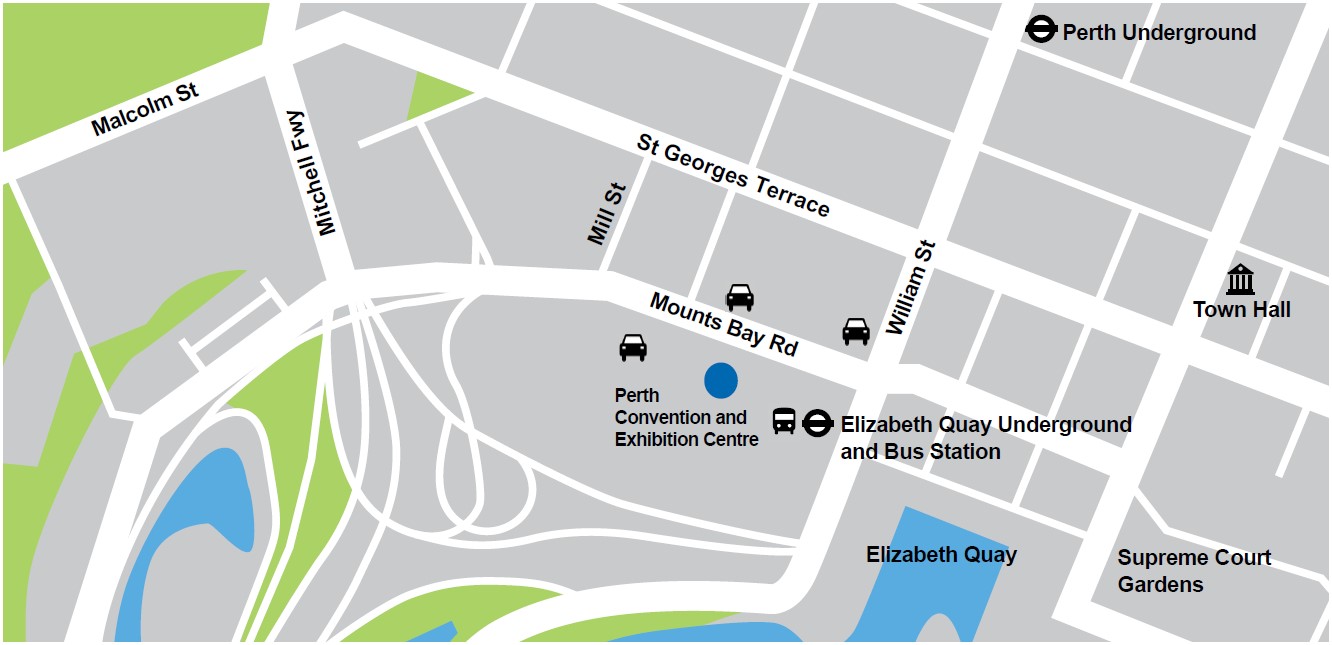All online meeting participants can use the Quick User Guide or refer below.
Preparing for the online AGM
Shareholder or corporate representative
- Australian shareholder - locate your SRN or HIN and registered postcode: To access the AGM online, all shareholders must log in with a valid SRN or HIN and Australian registered postcode.
- Overseas shareholder - Locate your SRN or HIN and country of your registered address.
Proxyholder
- Appointed Proxyholders should have received an email containing an invitation link to the meeting.
- If you have not received your email invitation, contact Computershare on (03) 9415 4024 (within Australia) or +61 3 9415 4024 (outside Australia).
The SRN or HIN is the reference number, which can be found on AGM correspondence, dividend statement, notice of access letter or proxy form. Should you require assistance in locating your SRN or HIN, please contact Computershare Registry Services on the phone numbers listed above.
Joining the meeting online (all participants)
We suggest preparing to join the online meeting at least 15 minutes prior to the start time to allow for the loading of the site and logging in.
Please follow the instructions below to join the live online meeting:
- Via this webpage: Using the Join the AGM Live link above or
- Via your web browser: Using your smart device or desktop/laptop, go to https://meetnow.global/MQC94NW in your web browser.
Shareholder or Corporate Representative
- Select “Shareholder”
- Enter SRN or HIN
- Select Country: (country of your registered shareholding address with Iluka’s registry)
- Enter postcode: (If in Australia, also enter your postcode e.g. 6000)
- Press “Sign In”
Proxyholder
- Select “Invitation”
- Enter your Invite Code (sent to you via email)
- Select “Sign In”
Proxyholders can access the online meeting directly via the link within the invitation email sent.
Guest
- Select “Guest”
- Enter your:
- First Name
- Surname
- Email
- Company Name (if applicable)
- Select “Sign In”
Online participation
Viewing the webcast
The webcast will appear automatically once the meeting has started. If the webcast does not start automatically, press the play button and ensure the audio on your computer or device is turned on.
Online meeting documents
To view meeting documents, select the “Documents” icon and choose the document you wish to view.
Voting
Only shareholders, corporate representatives, and proxyholders will be allowed to vote at the meeting.
Voting will commence once the Chairman declares the poll open. To vote online:
- Select the “Vote” icon (the voting options will appear on your screen)
- Select your voting direction (a tick will appear to confirm receipt of your vote).
- To change your vote, select “Click here to change your vote” and press a different option to override
Questions or comments
Only shareholders, corporate representatives and proxyholders will be allowed to ask questions or make comments at the meeting.
To submit a question or comment at the meeting, follow the steps below:
Written questions/comments
- Select the “Q & A” icon
- Select the topic/resolution your question relates to
- Type your question into the chat box at the bottom of the screen
- Press “Send”
Oral/verbal questions/comments
- Follow the instructions on the virtual meeting platform
The Chairman will endeavour to answer your question directly, or answer all similar questions together for efficiency.
Assistance
For assistance before or during the meeting, please call (03) 9415 4024 (within Australia) or +61 3 9415 4024 (outside Australia). You will need to provide your shareholding name and address or credentials to participate in the meeting to access assistance.